About PolTrack Report
By using the PolTrack application, you agree to the PolTrack Legal Terms that are included in the application.
After you configure the report input parameters actors, information providers, and action opinions in PolTrack, you can request a PolTrack Report. This report is the primary output of the PolTrack app.
This blog post provides an overview of the information contained in a PolTrack Report and in two drill-down reports called Scorecard Detail and Action Detail, which can be accessed from a PT Report.
PolTrack Report
This report contains bar graphs. There is one graph for each scorecard configured for the report. There are two types of graphs: with score and without score.
Graphs WITH Score
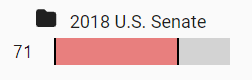
In the above graph, 2018 U.S. Senate is the name of the scorecard the graph represents and 71 is the PolTrack Score for this scorecard.
Graphs WITHOUT Score
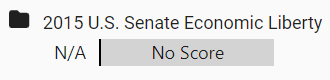
This graph has no score because the scorecard 2015 U.S. Senate Economic Liberty has fewer than four action opinions. The action opinions for a No Score scorecard are still available in the Scorecard Detail report.
Scorecard Detail
Any views expressed in action opinions reprinted in PolTrack are those of the information providers (the action opinion authors) and do not necessarily represent the views and opinions of PolTrack editors or Voter Information Services.
To view the Scorecard Detail report for a scorecard, click the scorecard's bar graph in the PolTrack Report. The picture below is an example of a Scorecard Detail report with red annotations describing the content of the report. Please refer to the PolTrack Glossary for more information about the annotations.
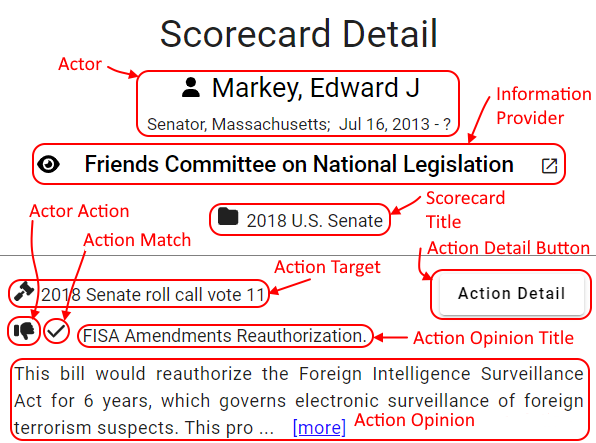
This report provides information about all actions included in one scorecard.
Actor Action Icon
The exact meaning depends on the action type. For congressional votes, the icon indicates how a Congress member voted during a roll call vote (YEA or NAY).
On laptop/desktop computers, placing the cursor over the icon will show a small pop-up with a description of the action.
Action Match Icon
Indicates whether the action taken by the actor matched the action preferred by the information provider. Check Mark () means match.
Action Detail
To view the Action Detail report for an action target, click the Action Detail Button in a Scorecard Detail Report. This report is available only for action targets for which there is an opinion in PolTrack from more than one info provider. The report shows the action opinion and preferred action from all information providers for one action target.
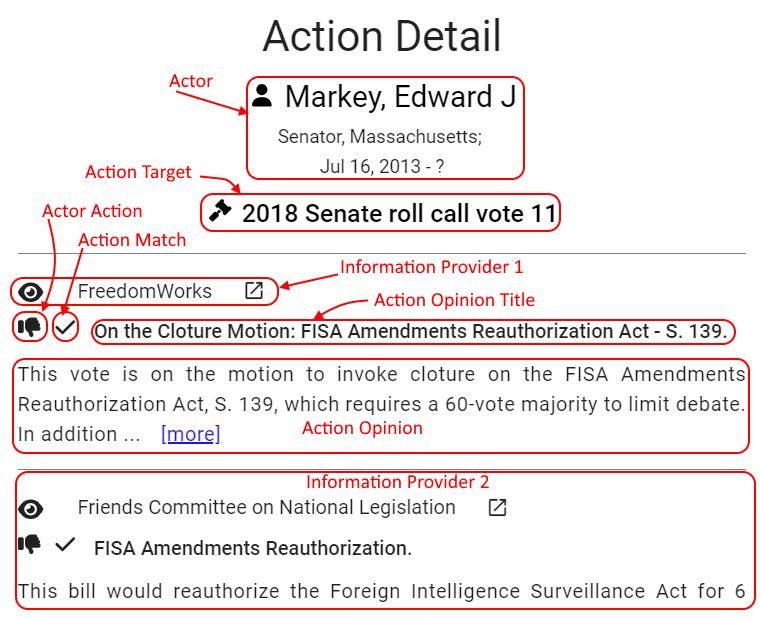
The sample above is the Action Detail for one action target - 2018 Senate roll call 11. Red annotations again describe the content. The report shows the action opinions from two information providers. It also includes an action match indicator showing whether the actor (Senator Markey) supported the position of a provider on this particular issue.
